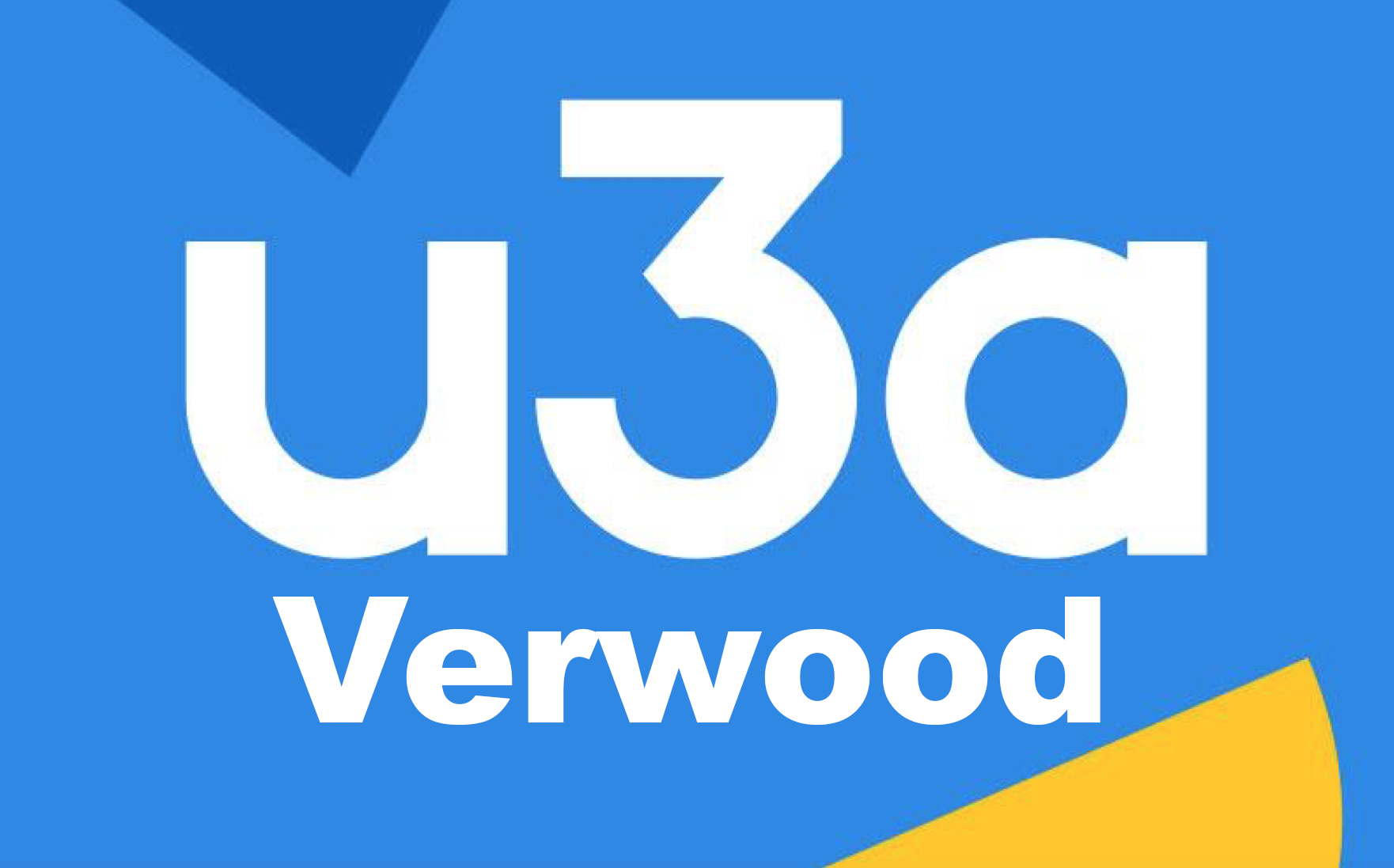Forum Help
Instructions for using the Forum & Topics
Please Note: The Forum has ben updated since these instructions were compiled. Some text links have been changed to Button links etc. and other improvements have been made but the fundamental instructions remain the same.
Group Forums have now been moved to the Group Pages.
Register for the Forum. You can register by going to; Forums > Registration in the Main Menu or by clicking Forum Registration
Membership Upgrade.
Your membership will need to be upgraded to ‘Participant’ before being able to see the Forums. This keeps the forums private.
Please allow 24 to 48 hours for the Webmaster to check your application, although in most cases it’s completed in just a few hours or less.
Once you’ve been upgraded go to your profile page (click your name, top right of the window, and select Edit Profile) and set the ‘Display name publicly as’ – to you first and last names. If you can’t see your names in the drop down menu make sure you have your names in the windows above. Use names that u3a members would know you by like ‘Mick’ or ‘Mike’.

Using the Forum and Topics.
When you enter you will see a list of forums then click on a forum.

The next page you see will be a list of Topics.

You will be able to create a new Topic or click one thats already there.
If new. Give it a title and, if wanted, a description.

Click on a Topic to enter and you are then be able to see any Posts / Comments / Discussions that are in that Topic.

If you want to reply to a particular post click the word ‘REPLY’ at the top right of the post.
If you wish to Post in the Topic (in other words not reply to a particular comment but to the post itself) use the window for posting at the bottom of the page.

To insert or edit a link to another website page click as shown below.
If you want to insert an image click as shown below and then brows to the file on your device.
Size the photo to 100px X 100px. If it’s not big enough click the photo on the forum and put a higher number in like 150px X 150px.
If you want to insert a YouTube video simply copy the address of the YouTube page and paste it into the post widow.
Here is a link to Paul Simon ‘Slip Slidin Away’
https://www.youtube.com/watch?v=iUODdPpnxcA
After you click submit on the bottom of the post window you will see the actual video displayed in the post.

If you want to get an email when someone posts a message click ‘subscribe’ at the top right of the page.
If you only want an email when someone reply’s to your post click the box at the bottom left of your message window.
If you are a Group Leader please let me know if you would like a Group Forum and if you would like to act as Moderator. This allows you more control than the standard Participant member.
If anyone needs help please get in touch with me by clicking the webmaster link in the footer of nearly every webpage (not Forum pages).